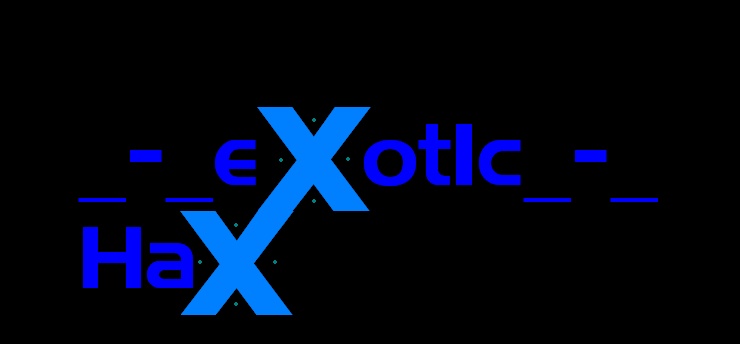Error Codes/Fixes [HELP]
2 posters
Page 1 of 1
![Error Codes/Fixes [HELP] Empty](https://2img.net/i/empty.gif) Error Codes/Fixes [HELP]
Error Codes/Fixes [HELP]
Error codes will happen when you click on Combat Arms and it says "Version Checking". It will say "error code "blah blah blah".
An "error code" will pop up when the game either D/C's or does something weird.
Here's an example:
"SCREENSHOT"
![Error Codes/Fixes [HELP] 122vo](https://2img.net/r/ihimizer/img515/3729/122vo.png)
“How do i fix Error Code = -2, 10060?”
This code is Nexon’s maintenance code. Don’t worry when the maintenance is done, Combat Arms will start up like normally to the update page and your download will be started once finished, then your ready to jump right back into the action. See ya in there soon!c
“I’m getting this error: “ErrorCode= -22/30022″
Combat Arms is available to North America, South America and Australia. If you live in any other areas, you will get this error code. Don’t worry though; Combat Arms will soon be available in Europe! Check the official European website.
I’m getting this error: “ErrorCode= -21/30021″
This means that your Nexon account has not yet been verified. Check your email and follow the instructions to verify your account.
I’m getting this error: “ErrorCode= PI, 30004″
This means that your account had been blocked by the administration due to an infringement of the Terms of Use.
I’m getting this error: “ErrorCode= -40″
The installation files are corrupted. There are several reasons why this may happen.
Your system might be instable or an application might be interfering with the installation process. Reboot your computer and try installing the game again.
Your Temporary Internet files might need to be cleared.
For Internet Explorer users: Click on Tools, select Internet Options and click on Temporary Internet files (or “Delete…”) from the General tab. Select “Delete Files”. This may take several minutes. Once it’s done, download Combat Arms again.
For Firefox users: Click on Tools, select “Clear Private Data” and then click on “Clear Private Data Now”. Once it’s done, download Combat Arms again.
Your download manager could be corrupting the downloaded files. If you have a software that you use to manage or accelerate your downloads, we suggest that you turn it off and download Combat Arms without it.
I’m getting this error: “ErrorCode= -60/10060″
This error may result from a temporary traffic overload.
The servers might be congested. Wait a little bit and try again.
The servers might be going under maintenance. Click here to find out.
Your firewall or anti-virus software might be blocking Combat Arms. Make sure that they are set to allow Combat Arms.
I’m getting this error: “ErrorCode= -30/31″
These errors mean that Combat Arms is damaged and will not be able to run.Your system might be unstable. Reboot your computer and try again. If you are still receiving these errors then some game files might be corrupted.
Uninstall Combat Arms from the Add/Remove programs option from the control panel
Download Combat Arms
Reinstall Combat Arms
I’m getting this error: “ErrorCode= -50″
This error means that the game was unable to patch properly. The downloaded data might be corrupted.
Reboot your computer and try again.
Your Temporary Internet files might need to be cleared.
For Internet Explorer users: Click on Tools, select Internet Options and click on Temporary Internet files (or “Delete…”) from the General tab. Select “Delete Files”. This may take several minutes. Once it’s done, download Combat Arms again.
For Firefox users: Click on Tools, select “Clear Private Data” and then click on “Clear Private Data Now”. Once it’s done, download Combat Arms again.
Your download manager could be corrupting the downloaded files. If you have a software that you use to manage or accelerate your downloads, we suggest that you turn it off and download Combat Arms without it.
I’m getting this error: “ErrorCode= -10″
This is a temporary error. Rebooting the computer should resolve this issue.
I’m getting this error: “ErrorCode= -11″
The system is running an outdated version of DirectX. Download and install the most up to date version of DirectX
I’m getting this error: “ErrorCode= -12″
This error occurs when the executable file cannot be found. Rebooting the system should resolve this issue. If that doesn’t work, please download Combat Arms and reinstall the game.
I’m getting this error: “ErrorCode= -13″
This error can occur due to network instability or a temporary overload in traffic which results in a failure to download the program. Try rebooting the system to fix this error. If that doesn’t fix the problem, delete the Temporary Internet Files from the system
For Internet Explorer users: Click on Tools, select Internet Options and click on Temporary Internet files (or “Delete…”) from the General tab. Select “Delete Files”. This may take several minutes. Once it’s done, download Combat Arms again.For Firefox users: Click on Tools, select “Clear Private Data” and then click on “Clear Private Data Now”. Once it’s done, download Combat Arms again
I’m getting this error: “ErrorCode= -14″
This error can occur due to network instability or a temporary overload in user traffic which results in a failure to download the program. Try rebooting the system to fix this error. If that doesn’t fix the problem, the game may be blocked by an anti-virus program or a firewall, so contact your network provider to remove the block and try again. Another option is to download Combat Arms and reinstall the game.
I’m getting this error: “ErrorCode= -20″
The game information file is corrupt and the system cannot read it. Download Combat Arms and reinstall the game.
An "error code" will pop up when the game either D/C's or does something weird.
Here's an example:
"SCREENSHOT"
![Error Codes/Fixes [HELP] 122vo](https://2img.net/r/ihimizer/img515/3729/122vo.png)
“How do i fix Error Code = -2, 10060?”
This code is Nexon’s maintenance code. Don’t worry when the maintenance is done, Combat Arms will start up like normally to the update page and your download will be started once finished, then your ready to jump right back into the action. See ya in there soon!c
“I’m getting this error: “ErrorCode= -22/30022″
Combat Arms is available to North America, South America and Australia. If you live in any other areas, you will get this error code. Don’t worry though; Combat Arms will soon be available in Europe! Check the official European website.
I’m getting this error: “ErrorCode= -21/30021″
This means that your Nexon account has not yet been verified. Check your email and follow the instructions to verify your account.
I’m getting this error: “ErrorCode= PI, 30004″
This means that your account had been blocked by the administration due to an infringement of the Terms of Use.
I’m getting this error: “ErrorCode= -40″
The installation files are corrupted. There are several reasons why this may happen.
Your system might be instable or an application might be interfering with the installation process. Reboot your computer and try installing the game again.
Your Temporary Internet files might need to be cleared.
For Internet Explorer users: Click on Tools, select Internet Options and click on Temporary Internet files (or “Delete…”) from the General tab. Select “Delete Files”. This may take several minutes. Once it’s done, download Combat Arms again.
For Firefox users: Click on Tools, select “Clear Private Data” and then click on “Clear Private Data Now”. Once it’s done, download Combat Arms again.
Your download manager could be corrupting the downloaded files. If you have a software that you use to manage or accelerate your downloads, we suggest that you turn it off and download Combat Arms without it.
I’m getting this error: “ErrorCode= -60/10060″
This error may result from a temporary traffic overload.
The servers might be congested. Wait a little bit and try again.
The servers might be going under maintenance. Click here to find out.
Your firewall or anti-virus software might be blocking Combat Arms. Make sure that they are set to allow Combat Arms.
I’m getting this error: “ErrorCode= -30/31″
These errors mean that Combat Arms is damaged and will not be able to run.Your system might be unstable. Reboot your computer and try again. If you are still receiving these errors then some game files might be corrupted.
Uninstall Combat Arms from the Add/Remove programs option from the control panel
Download Combat Arms
Reinstall Combat Arms
I’m getting this error: “ErrorCode= -50″
This error means that the game was unable to patch properly. The downloaded data might be corrupted.
Reboot your computer and try again.
Your Temporary Internet files might need to be cleared.
For Internet Explorer users: Click on Tools, select Internet Options and click on Temporary Internet files (or “Delete…”) from the General tab. Select “Delete Files”. This may take several minutes. Once it’s done, download Combat Arms again.
For Firefox users: Click on Tools, select “Clear Private Data” and then click on “Clear Private Data Now”. Once it’s done, download Combat Arms again.
Your download manager could be corrupting the downloaded files. If you have a software that you use to manage or accelerate your downloads, we suggest that you turn it off and download Combat Arms without it.
I’m getting this error: “ErrorCode= -10″
This is a temporary error. Rebooting the computer should resolve this issue.
I’m getting this error: “ErrorCode= -11″
The system is running an outdated version of DirectX. Download and install the most up to date version of DirectX
I’m getting this error: “ErrorCode= -12″
This error occurs when the executable file cannot be found. Rebooting the system should resolve this issue. If that doesn’t work, please download Combat Arms and reinstall the game.
I’m getting this error: “ErrorCode= -13″
This error can occur due to network instability or a temporary overload in traffic which results in a failure to download the program. Try rebooting the system to fix this error. If that doesn’t fix the problem, delete the Temporary Internet Files from the system
For Internet Explorer users: Click on Tools, select Internet Options and click on Temporary Internet files (or “Delete…”) from the General tab. Select “Delete Files”. This may take several minutes. Once it’s done, download Combat Arms again.For Firefox users: Click on Tools, select “Clear Private Data” and then click on “Clear Private Data Now”. Once it’s done, download Combat Arms again
I’m getting this error: “ErrorCode= -14″
This error can occur due to network instability or a temporary overload in user traffic which results in a failure to download the program. Try rebooting the system to fix this error. If that doesn’t fix the problem, the game may be blocked by an anti-virus program or a firewall, so contact your network provider to remove the block and try again. Another option is to download Combat Arms and reinstall the game.
I’m getting this error: “ErrorCode= -20″
The game information file is corrupt and the system cannot read it. Download Combat Arms and reinstall the game.

Mykle- Admin
- Posts : 4
Join date : 2009-11-24
Page 1 of 1
Permissions in this forum:
You cannot reply to topics in this forum|
|
|